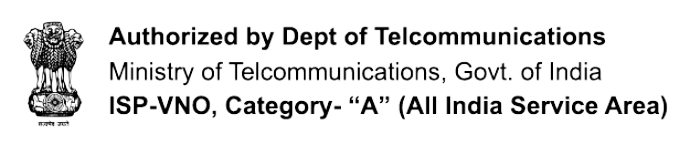The Definitive Guide to VoIP Security and Call Encryption: Tips, Tricks, and Facts
Many business owners don’t know the best practices for securing their communications and end up falling victim to phishing attacks and other types of unauthorized access. Even with the best of intentions, it’s often difficult to keep all your communication secure.

Introduction
Many business owners don’t know the best practices for securing their communications and end up falling victim to phishing attacks and other types of unauthorized access. Even with the best of intentions, it’s often difficult to keep all your communication secure.
This article is an introduction to information security and some of the best practices for securing your communications that comes quite handy. It will cover all the ins and outs, from the basics of call encryption and authentication to VoIP security.

What Is VoIP?
VoIP has a reputation for being the “future of phone service,” but that hasn’t always been the case. The technology behind VoIP has existed for years and has been used for many purposes, including securing phone calls and encrypting phone calls. If you’re considering switching from traditional phone service to VoIP, you’ve probably heard about the risks of using unsecure VoIP services, and you might be wondering how to prevent hackers, data snoops and other malicious actors from accessing your data or eavesdropping on your calls.
VoIP is a technology that has existed for years and one of the most popular VoIP technologies is Session Initiation Protocol (SIP). The way it works is by transporting digitized voice data as packets through the internet instead of traditional telephone cables. This means that you can use your existing internet connection to make phone calls, instead of having to purchase expensive equipment.
In order to have VoIP service, you’ll need two different types of hardware: a VoIP device and a VoIP service. You’ll need to install the VoIP service on any computers or mobile devices that you want to use for making phone calls, and then you’ll need a dedicated VoIP device, like an ATA (analog telephone adapter) or SBC (softphone), which will connect to your analog phone line or cable modem. Once these steps are completed, you can make phone calls over your internet connection just like with traditional phone service.
Signs of Unsecure VoIP Service
Here are some signs that your VoIP service might be insecure and you’re not taking the necessary precautions to protect your data:
- Your Internet connection is slow or unreliable
- You see a “Call Failed” message when placing a call
- You receive messages from people asking if you’re using VOIP services
- You hear static or interference on the line when making a call
- You’ve been asked to reveal Passwords for internal Wi-Fi networks
- You find out that your multi-factor authentication is being monitored
The Basics of VoIP Security and Call Encryption
Every business need security. It makes no difference if you work for a major corporation or a small firm. There is no such thing as an impenetrable phone system. Every day, new security concerns are found, making security a shifting target. Whatever the case may be, you must fortify your phone system. A failure of your phone system would be nothing less than disastrous. However, as with any technology, VoIP can be an attractive target for cybercriminals.
Every year, data breaches and cyber-attacks affect more than half of small firms, according to CNBC. Cyber assaults have significant financial consequences. A data breach in 2020, costed an average of $3.86 million. Even if all of your data has been backed up and recovered, you may still have to cope with a damaged perception, which might have a financial impact on your organization later on. If you’re interested in protecting your VoIP systems and services, but aren’t exactly sure where to start, this article will help you keep your business phone lines and data secure.
There are 12 best practices to consider while preventing an attack on your organization-
- Pick the right VoIP provider.One of the most important things you can do when picking a VOIP Providers In Hyderabad is to ensure that they’re using some form of security. The majority of providers offer encryption technology, which will help protect your data from unauthorized access. Encryption will also help prevent unauthorized users from eavesdropping on your conversations.
- Update your operating system regularly.Most system administrators take it for granted that they will apply operating system upgrades. Encourage your consumers to accept iPhone and Android operating system upgrades. These upgrades help protect your computer from harmful malware and attacks.
- Encryption of Wi-Fi is required.Turn on WPA2 on your company's wireless networks. Instruct staff to utilize this security for their Wi-Fi connection as well. As a best practice, reset your Wi-Fi password once a year.
- Inactive accounts should be deactivated.Don't forget to tell your IT personnel when an employee leaves the firm. You may reduce workplace disturbances by quickly deactivating employee accounts and not have VoIP accounts function without a genuine user assigned to them.
- Configure a Virtual Private Network (VPN) for remote employees.VPNs may encrypt all traffic, independent of the location of the employee. It's perfect for telecommuting employees. VPNs do not affect call quality, according to new academic studies.
- Encourage employees to report unusual activity.Request that your staff report any lost voicemails or phantom calls. When your phone is ringing without a caller, this is known as a ghost call. Also, advise them not to keep voicemail messages for any longer than is necessary.
- Examine your company's call logs for any strange calling trends or conduct. Create a useful dashboard with a call analytics function to track call volume regularly.
- Users should be educated on proper security procedures.Users should be reminded that their password will never be required. Educate them on how to recognize phishing and social engineering frauds. Perform frequent security audits to identify new vulnerabilities. Finally, ensure that everyone knows who to call in the case of data leakage or breach.
- Make a strong password policy mandatory.To secure your phone system, use strong passwords. Make use of a mix of letters, digits, and non-alphanumeric characters. Make certain that staff do not save passwords on their computers in text documents or sticky-notes.
- Limit your phone calls and prohibit private calls.Dialing foreign numbers is not a necessity unless your organization does business abroad. Even better, just allow those who phone overseas to have access to international calling. Enable call blocking to filter restricted/private calls with a message advising them to enable the feature.
- Remote device management should be implemented.The ability to remotely erase a device is critical on an enterprise level. Provide laptops with remote administration capabilities so that you can trace and erase a device if it is stolen or compromised.
- 12. Set passwords or PINs for all outgoing and incoming calls.This is something many companies already do with their telephone lines, but it’s just as important for VoIP service because it ensures that only authorized users can access their phone lines. Transport Layer Security (TLS) and Secure Real-time Transport Protocol (SRTP) are used for call encryption. These VoIP protocols collaborate to ensure high-level security in every conversation. Data should be encrypted at all available levels. In order for your SIP devices to use TLS and SRTP, inquire with your VoIP provider about call encryption.
Thus, in an ever-changing security world, you can reduce the effect of a security event.

Bottom line
VoIP (voice over Internet Protocol) technology has come a long way in recent years. Because the Internet is a neutral technology that can be used for both good and evil, VoIP has the power to spread the word about important news and help people access information and services from nearly anywhere in the world. Thanks to its cross-platform capabilities, VoIP can be used by businesses and individuals to provide communications services from any location in the world. Thanks to its flexible, cost-effective nature, VoIP has become a popular alternative to traditional phone systems. In short, VoIP Phone systems offer better privacy, security, and reliability for all organizations.
At the end of the day, security is something that needs to be taken seriously. You can’t really be too careful when it comes to your communications and how they’re handled online. There are a lot of ways you can protect yourself, though. Next time you need to make a phone call or send an e-mail, you can do so with the assurance that your communications are safe.
To learn more about Bridgei2p and how we can help you, schedule a demo* (Insert link) today.
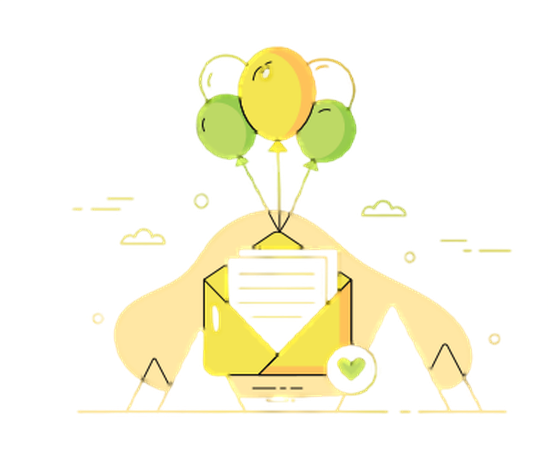
Subscribe Now
Contact Us
COMMUNICATION AND COLLABORATION
What is Bridgeip2
Recent Post
Lorem ipsum dolor sit amet, consectetur adipisicing elit. Aut, voluptates ex? Quidem libero nisi in possimus, exercitationem fugit quod optio blanditiis fugiat, eligendi maxime enim reiciendis asperiores quasi, at excepturi?

Best VoIP Providers: How to Choose Which One Fits Your Needs?

HOW A VOIP BUSINESS PHONE SYSTEM CAN INCREASE YOUR SALES

How Will Cloud Phone System And CRM Integration Boost Your Business Communication

The Definitive Guide to VoIP Security and Call Encryption: Tips, Tricks, and Facts